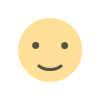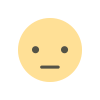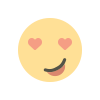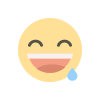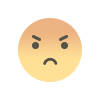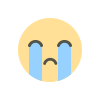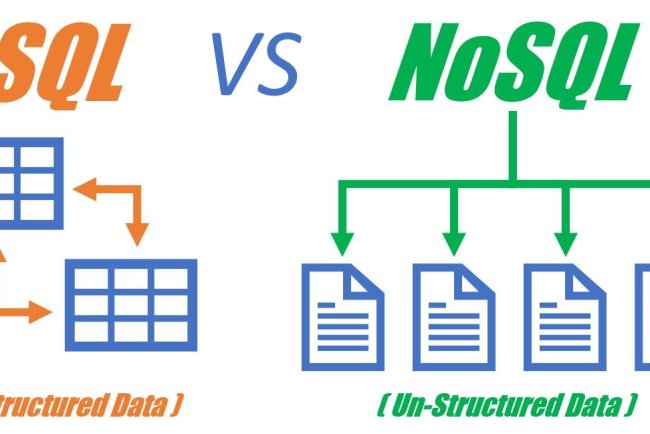Bridging the Gap: Synchronizing Customer and Order Data Between PrestaShop and Shopware
Bridging the Gap: Synchronizing Customer and Order Data Between PrestaShop and Shopware

Bridging the Gap: Synchronizing Customer and Order Data Between PrestaShop and Shopware
In today's e-commerce landscape, businesses often leverage multiple platforms to reach wider audiences. However, this can lead to operational challenges, particularly when it comes to managing data scattered across different systems. We recently tackled such a scenario for a client operating two distinct online stores: one built on PrestaShop and the other on Shopware.
The Challenge: Fragmented Data Hindering Unified Operations
Our client needed a consolidated view of their sales and inventory. With customer registrations and orders happening independently on both PrestaShop and Shopware, tracking overall performance and managing stock levels efficiently was becoming increasingly difficult. To address this, they required a solution to automatically replicate new customer and order information from their PrestaShop store into their Shopware store on a daily basis.
Our Solution: An Automated API-Driven Synchronization System
To achieve seamless data flow, we designed and implemented a custom solution centered around a PHP system that leverages the APIs of both e-commerce platforms. Here’s a breakdown of our approach:
-
Enabling Communication: API Activation and Endpoint Configuration The first crucial step was to activate the API functionalities within both the PrestaShop and Shopware installations. We then configured specific API endpoints, granting access to the necessary data tables related to customers and orders. This established the communication channels required for our synchronization script.
-
The Core Engine: A Scheduled PHP Synchronization Script We developed a PHP application designed to run automatically every day via a scheduled task (like a cron job). This script performs the synchronization in a specific, logical sequence:
-
Step 1: Customer Synchronization (PrestaShop to Shopware) The script first fetches details of any new customers registered in PrestaShop since the last run. A critical part of this step is preventing duplicates. Before creating a new customer record in Shopware, the system checks if a customer with the same unique identifier (e.g., email address) already exists in the Shopware database. Only if the customer is genuinely new to Shopware is their data transferred.
-
Step 2: Order Synchronization (PrestaShop to Shopware) Once the customer synchronization is complete, the script proceeds to fetch new orders placed in PrestaShop. It then replicates these orders into the Shopware system, ensuring they are correctly associated with the corresponding customer (who would have been synced in the previous step if they were new).
-
-
Tackling the Complexity: Database Field Mapping Perhaps the most intricate part of the development was handling the differences in how PrestaShop and Shopware structure and store data. We had to create detailed mapping logic within our PHP script to translate data correctly between the two platforms. This involved aligning fields such as:
- Country IDs
- Payment Method IDs/Codes
- Tax Rates and Rules
- Shipping Method IDs/Codes
- Shipping Address Fields
- Billing Address Fields
Accurate mapping is essential for ensuring data integrity in the target Shopware system.
-
Closing the Loop: Order Status Feedback (Shopware to PrestaShop) Synchronization isn't just a one-way street. To maintain consistency, the client needed the order status updated in PrestaShop once an order was fulfilled in Shopware. Our system monitors the status of synced orders in Shopware. When an order is marked as 'Shipped' in Shopware, the script automatically updates the status of the original corresponding order in PrestaShop to 'Shipped'.
-
Transparency and Monitoring: Logging To keep track of the process and troubleshoot any potential issues, the entire synchronization process – including successful transfers, skipped duplicates, and any errors encountered – is recorded in a daily log file.
The Outcome: Streamlined Operations and Unified Data
This automated synchronization solution provides our client with significant benefits:
- Unified View: They now have a more consolidated view of new customers and orders within their Shopware system.
- Improved Efficiency: Sales reporting and inventory management are streamlined, drawing from a more unified data set.
- Reduced Manual Work: Eliminates the need for manual data entry between platforms, saving time and reducing the risk of human error.
- Enhanced Consistency: The feedback loop for order status ensures both platforms reflect the current state of fulfillment.
By leveraging the power of APIs and custom development, we successfully bridged the data divide between the client's PrestaShop and Shopware stores, enabling smoother, more efficient multi-platform e-commerce operations.
What's Your Reaction?